Oct 16, 2019 It is actual a bad thing when we have no way to enter the right passcode for our iPhone, iPad or iPod touch. But what lucky is that we can apply tool to remove screen passcode with ease. As for me, Joyoshare iPasscode Unlocker is a. Forgot the Screen Time passcode (formerly known as the Restrictions passcode) on your iPhone or iPad? Although Apple hasn't set up a way to turn off iPhone restrictions when you forgot your restrictions passcode on your iPhone or iPad, this article has a sure-fire way to recover it without restoring your device or losing your data. We’ll also cover how to reset the restrictions.
- Jan 16, 2020 The good news if you forgot your iPhone restrictions passcode is that it's really easy to have a computer guess and check it for you. The passcode is only four digits, which is a small search space for a computer, and the steps to verify the passcode against the info stored in an iTunes backup are fast.
- Forgot password for iCloud account? Got a second-hand iPhone being locked? All this can be resolved with iMyFone LockWiper iPhone Unlock - an password or passcode unlocker. It’s specifically developed to remove Apple ID and iCloud account from iPhone so that you can switch to a new account and enjoy all the features.
This tutorial is for those who have forgotten their restrictions Passcode. Let’s see.
Video Tutorial:
ICloud Activation Lock Bypass Tools There are many tools available online for iCloud Activation Lock Bypass, this is only a small list of working tools in 2018. NOTE: We are only sharing the tools for legitimate positive use, use ethically, do not use technological gifts to harm someone.
Step 1. Backup your iPhone with 3uTools.
Step 2. Go to Backup / Restore -> Backup Management, and view backup file, and click Settings on the right side bar. Find out and open this file com.apple.restrictionspassword.plist.
The file will be open as followed;

Step 3. Go to website http://ios7hash.derson.us/ to fill in the information as requested. Check the file in Step 2, the code in red frame is RestrictionsPasswordKey, and the code in blue frame is the RestrictionsPasswordSalt, please copy and paste in the corresponding place. After that, click “Search for Code”.
Step 4. The website automatically breaks the code. It will take several minutes to get the code. Finally, it will pop up the code as following picture.
Related Articles
It’s weird that some people consider the 3uTools can help bypass iCloud activation or remove iCloud account from iPhone, iPad or iPod touch since 3uTools official website doesn’t claim anything about iCloud activation.
It’s urgent that your iPhone or iPad is locked by iCloud, but don’t download anything to try in a hurry. Read this review for 3uTools to find whether it’s working for iCloud activation bypass or not before you take some actions.
- Part 1: The Unbiased Review for 3uTools
- Part 2: An Alternative Way to Successfully Unlock iCloud Account on iPhone/iPad
The Unbiased Review for 3uTools
On 3uTools official website, it claims that it’s an all in one tool for iOS devices. 3uTools gives you access to a variety of useful features. It helps you back up your iOS data to your computer, transfer data from your PC to your gadget, install applications on your Apple device, etc. This program also offers you several built-in tools to optimize the performance of your iOS gadget. Besides, it helps you to jailbreak your device .
But Is It Possible to Bypass iCloud Activation with 3uTools?
You cannot use 3uTools to reset an iOS device with locked iCloud. However, 3uTools is a robust Flash tool that lets you choose a different iOS firmware to update or downgrade your device. It allows you to 'jailbreak' your Apple device and it is compatible with all iOS and model. But this cannot remove iCloud Activation Lock.
An Alternative Way to Successfully Unlock iCloud Account on iPhone/iPad
Forgot password for iCloud account? Got a second-hand iPhone being locked? All this can be resolved with iMyFone LockWiper iPhone Unlock - an password or passcode unlocker. It’s specifically developed to remove Apple ID and iCloud account from iPhone so that you can switch to a new account and enjoy all the features. It works regardless of whether “Find My iPhone” is enabled or disabled.
LockWiper - An East and Fast Way to Unlock iCloud
- Remove iCloud account and Apple ID without password from any activated iOS device
- Easy to use that you just need to connect your device and do a few clicks
- Successfully remove Apple ID from iPhone when Apple ID has been locked or disabled
- After removal, you can log in with a different iCloud account and enjoy all iCloud services
- Your device won’t be tracked or blocked by the previous iCloud account
Steps to Remove iCloud on iPhone without Passcode
Step 1: Download and open the iMyFone LockWiper application on your computer. Choose “Unlock Apple ID” mode.
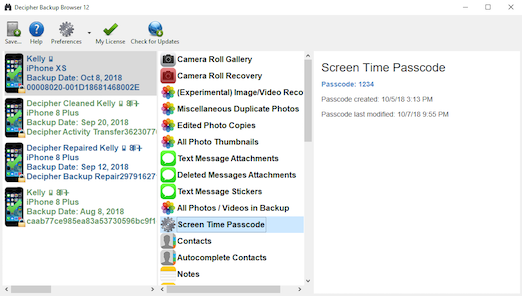
3u Tools Restriction Passcode Reset
Step 2: Connect your iOS device to your computer and trust the connection. Tap on the 'Start to Unlock' mode.

Step 3: Follow the onscreen instructions to reset all settings on iPhone. The program will start removing the Apple ID from the device.
It may take 1 or 2 minutes for the process 0% to go. The whole process will take less than 5 minutes, please kindly wait for it.
Comments are closed.